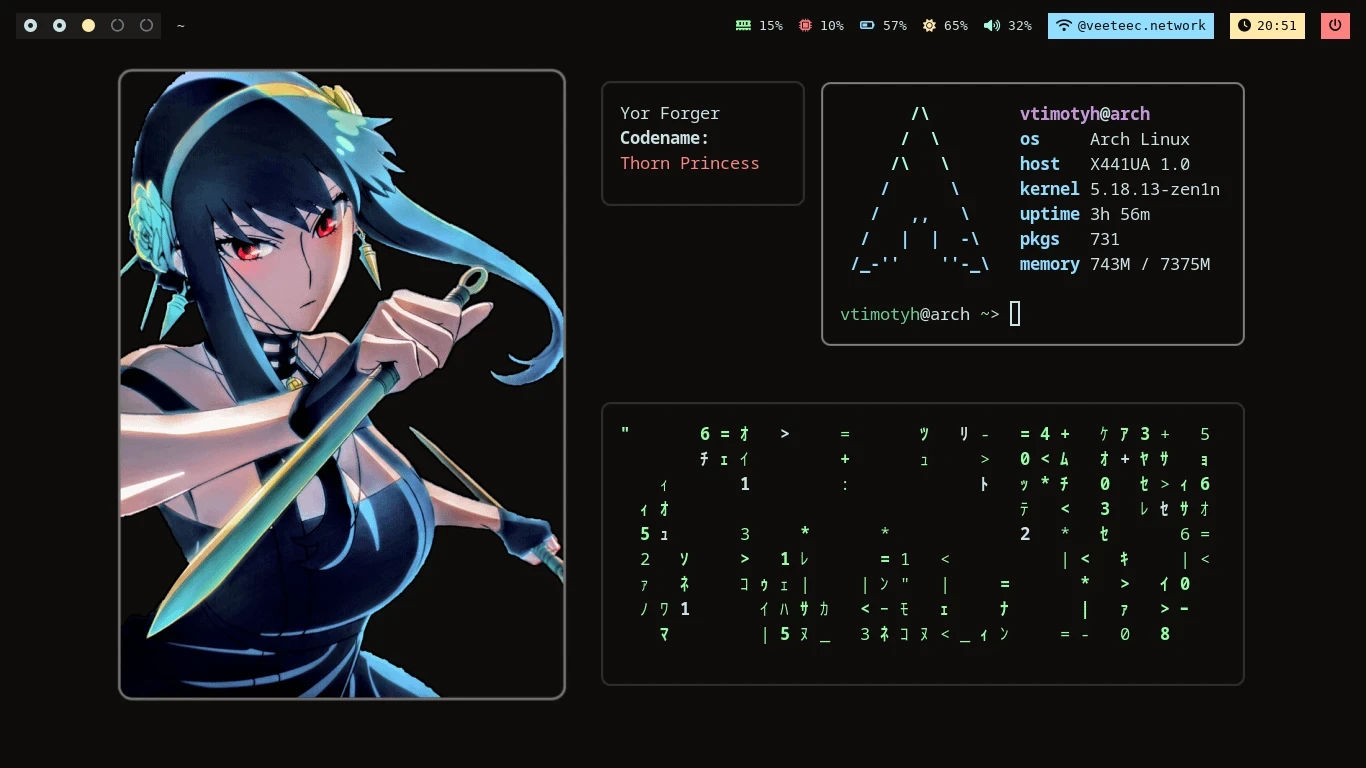
Thorn Princess Dotfiles
This is my first linux rice! also, my first arch install. Please don't judge my messy dotfiles ;-;
Here's your updated "Required Packages" section with emojis added for each package to make it more visual and fun:
Required Packages
-
🖥️ Make sure Xorg is installed
-
🪟 bspwm – basic window manager
sudo pacman -S bspwm -
🎹 sxhkd – hotkey daemon for bspwm
sudo pacman -S sxhkd -
🖼️ nitrogen – wallpaper manager
sudo pacman -S nitrogen -
🖮 alacritty – primary terminal
sudo pacman -S alacritty -
🔤 noto-fonts – terminal fonts
sudo pacman -S noto-fonts -
🌟 ttf-font-awesome – icons for polybar
sudo pacman -S ttf-font-awesome -
🌫️ picom – compositor for transparency and effects
sudo pacman -S picom -
🐟 fish – terminal shell
sudo pacman -S fish -
📊 polybar – system bar
sudo pacman -S polybar -
🚀 rofi – application launcher
sudo pacman -S rofi -
💡 brightnessctl – brightness control for polybar
sudo pacman -S brightnessctl
⚠️ If you don't need brightness control, you need to remove module/brightnessctl inside
~/.config/polybar/config.ini
How to install
-
Install all required packages.
sudo pacman -S bspwm sxhkd nitrogen alacritty noto-fonts ttf-font-awesome picom fish brightnessctl rofi polybar -
Run the install script:
git clone https://github.com/keidowisu/ThornPrincessDot.git cd ThornPrincessDot sh install.sh -
Enter the Xorg environment using
xstartor lightDM -
Remove the fish shell greeting for a cleaner shell:
set -U fish_greeting "" -
If you are getting X cursor on the desktop install:
xorg-xsetroot -
If you are using wired network, You need to configure module/wlan inside
~/.config/polybar/config.iniafter installation.
Wallpaper
-
Background Color:
#0F0C0B -
Set it using nitrogen
Need help?
Contact me on Reddit: u/keidowisu